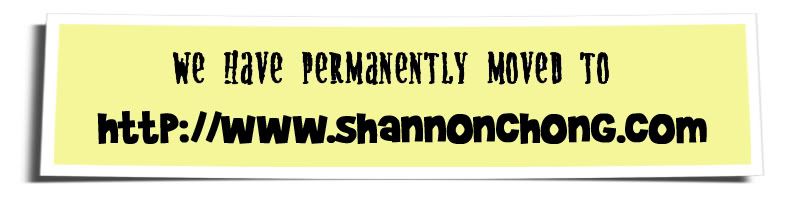Wednesday, March 07, 2007
I have been getting a few enquiries lately, on how to migrate NEW BLOGGER to wordpress... Yeah, everyone's migrating to wordpress already... Of course some is due to the fact that they've signed up for own domain (in my case)... I've moved to http://www.shannonchong.com SUCCESSFULLY... hehehe
Below are the steps you can follow... :D
1) Sign up for an account in wordpress.com (free wordpress). This is because WP2.1 (own domain installation) is not supporting NEW BLOGGER yet...
2) Do an import of the post from your blogger... (in wordpress.com)
 Click on MANAGE, then on IMPORT, and then BLOGGER... Login to your blogger through the screen provided after that, and click IMPORT...
Click on MANAGE, then on IMPORT, and then BLOGGER... Login to your blogger through the screen provided after that, and click IMPORT...3) Once this is done, you should be able to see all your post in your wordpress blog... If you plan to use the free wordpress (not using your own domain), VOILA your migration is completed... (though this step is mainly for those that is looking to move into their own domain)...
4) If interested, you can delete any post that you don't wish to move to your domain here... Once completed, do an export, as per shown in the print screen below...
 Click on MANAGE, then EXPORT... If required, select the author you wish to restrict, but in common cases, just leave it as it is (All) and click on DOWNLOAD EXPORT FILE...
Click on MANAGE, then EXPORT... If required, select the author you wish to restrict, but in common cases, just leave it as it is (All) and click on DOWNLOAD EXPORT FILE...5) Once this is done, login to the dashboard on your own domain...
 From here, click on MANAGE, then on IMPORT... You should be able to see the list of supported import as shown in the print screen... Click on WORDPRESS...
From here, click on MANAGE, then on IMPORT... You should be able to see the list of supported import as shown in the print screen... Click on WORDPRESS...6) You should see the screen as below.....
 Click on BROWSE and select location of the file that you have saved in step 4... and click on UPLOAD FILE AND IMPORT....
Click on BROWSE and select location of the file that you have saved in step 4... and click on UPLOAD FILE AND IMPORT....~VOILA~
Congratulations... You have migrated your new blogger to wordpress... :D
Do leave your new domain URL here, so I can go visit visit too... :D
Do leave your new domain URL here, so I can go visit visit too... :D
Labels: Blogging